In Marvel Rivals, icons and symbols pop up everywhere—whether you’re setting up in the lobby, checking your career stats, or battling it out in a match. At first, it can feel overwhelming. However, understanding these icons can massively improve how you manage your hero, track your progress, and dominate the competition.
This guide will break down what every icon and symbol means across all areas of the game so that you can navigate Marvel Rivals like a pro.
All Icons and Symbols on the Marvel Rivals Lobby Screen
When you first launch the game, you’ll land on the Lobby screen, where several important icons help you manage your missions, settings, and rewards.
Note: Think of this icon and symbol list as a simple 1, 2, 3 order — with each highlighted clearly in the images.
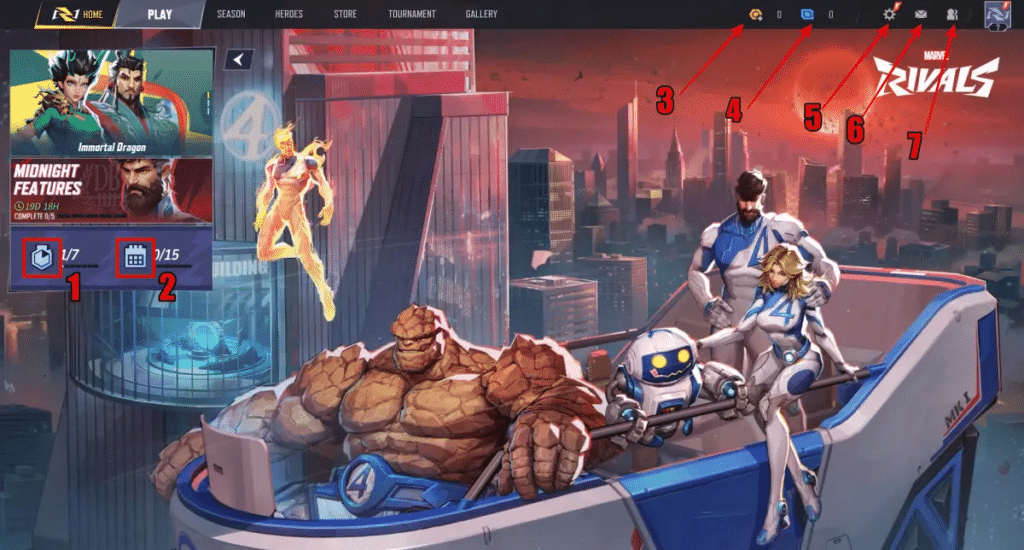
| Icon and Symbol | Meaning |
|---|---|
| Daily Missions (Clock icon) | Shows your daily missions, which refresh every two days. Complete them for Chrono Tokens to level up your Battle Pass. |
| Challenges (Calendar icon) | Represents long-term challenges. You get new ones every two days, and they last 42 days. |
| Lattice (Gold icon) | Premium currency used to buy special items and Battle Pass upgrades. |
| Units (Blue icon) | Earnable currency spent on costumes and shop items. |
| Settings (Cog icon) | Customize your game’s graphics, controls, and more. |
| Mail (Envelope icon) | Access in-game mail and notifications. |
| Friend List | Manage your friends list, see who’s online, and invite others to your squad. |
Season Menu Icons
Clicking the Season tab brings you to even more important icons:
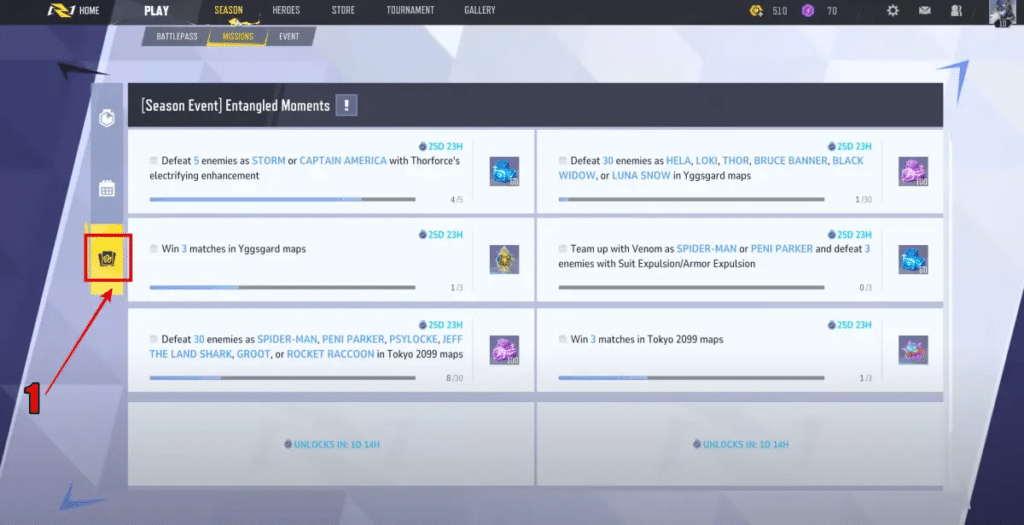
| Icon and Symbol | Meaning |
|---|---|
| Season Event | Special seasonal objectives tied to ongoing game events that reward you with exclusive loot. |
All Icons and Symbols on the Marvel Rivals Career Page
Your Career Page tracks your journey through the game, from wins to achievements. Here’s what each icon means:
Note: Think of this icon and symbol list as a simple 1, 2, 3 order — with each highlighted clearly in the images.
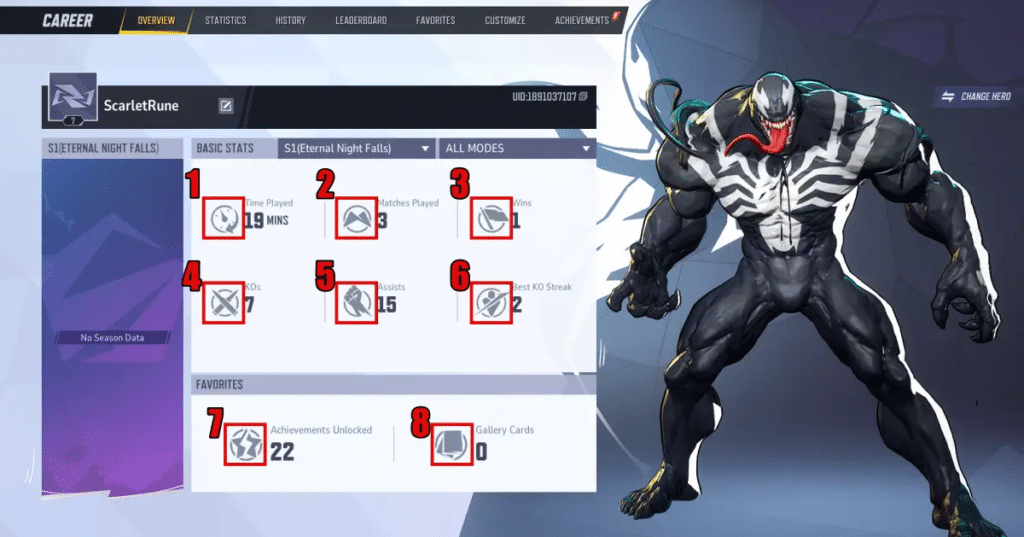
| Icon and Symbol | Meaning |
|---|---|
| Time Played (Stopwatch) | Total hours spent playing Marvel Rivals this season. |
| Matches Played | Number of matches you’ve completed. |
| Wins (Flag icon) | Total victories achieved. |
| KOs (Crossed bullets) | Total enemies knocked out. |
| Assists | Number of times you helped teammates secure kills. |
| Best KO Streak | Highest number of kills in quick succession without dying. |
| Achievements Unlocked (Star icon) | Number of achievements you’ve earned. |
| Gallery Card (Cards icon) | Number of collectible comics you’ve unlocked. |
Career History Icons
On your Career History page:
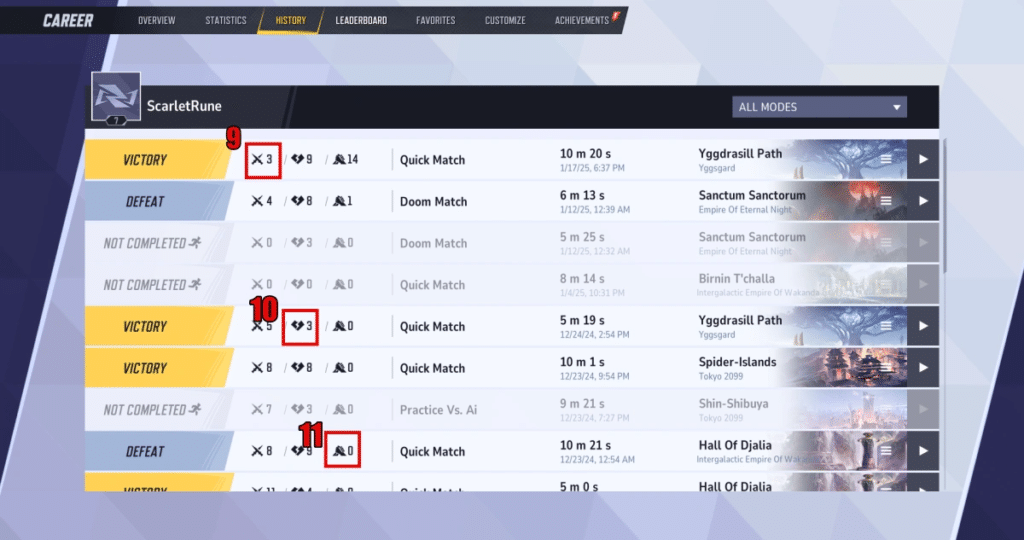
| Icon and Symbol | Meaning |
|---|---|
| Kills (Dagger icon) | Total eliminations, including kills and significant assists. |
| Death (Broken heart icon) | Total times your character was eliminated. |
| Assist (Two hands icon) | Total times you assisted teammates through shields, healing, or boosts. |
Achievement Page Icons
Marvel Rivals achievements are divided into categories, each represented by different icons:
Note: Think of this icon and symbol list as a simple 1, 2, 3 order — with each highlighted clearly in the images.
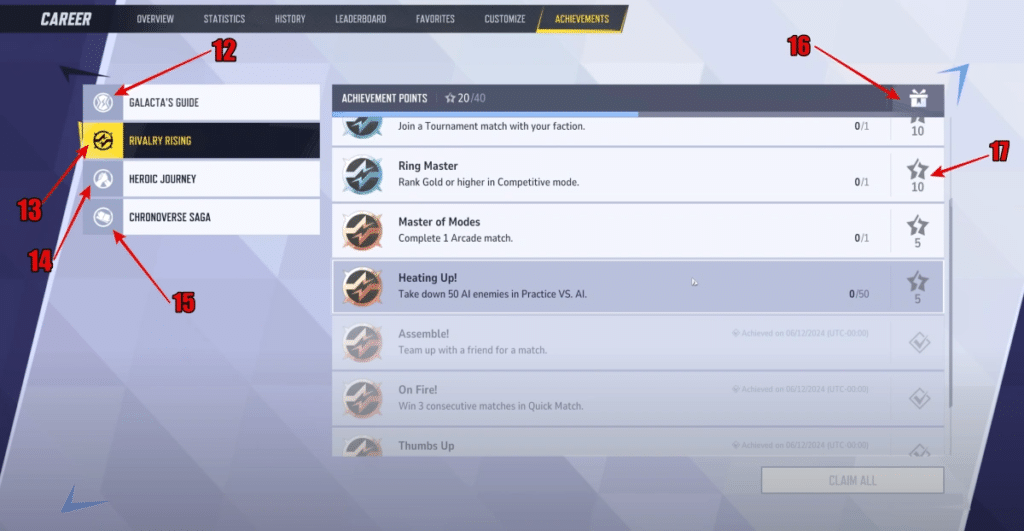
| Icon and Symbol | Meaning |
|---|---|
| Galacta’s Guide | Introductory achievements teaching game basics. |
| Rivalry Rising | Long-term progression milestones. |
| Heroic Journey | Character-specific challenges requiring teamwork and pair-ups. |
| Chronoverse Saga | Map-based achievements focusing on environment interaction. |
| Achievement Rewards (Gift box) | Cosmetic rewards for completing tasks. |
| Achievement Points (Star) | Total points accumulated from achievements. |
All Icons and Symbols During Marvel Rivals Matches
Understanding match HUD icons is critical for surviving—and thriving—in Marvel Rivals.
Note: Think of this icon and symbol list as a simple 1, 2, 3 order — with each highlighted clearly in the images.
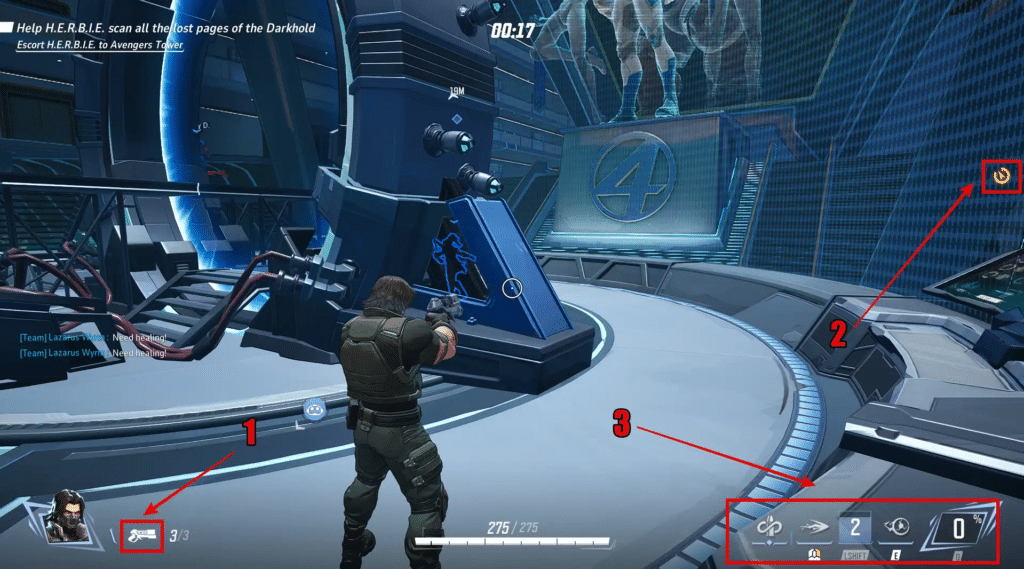
| Icon and Symbol | Meaning |
|---|---|
| Primary Attack | Your hero’s basic weapon or attack skill. |
| FPS Drop Warning | Alerts you if your game’s frame rate is struggling. |
| Character Abilities | Displays your special attacks and ultimate charge status. |
Scoreboard Medals Icons
After each match, check the Scoreboard for medal achievements:
Note: Think of this icon and symbol list as a simple 1, 2, 3 order — with each highlighted clearly in the images.
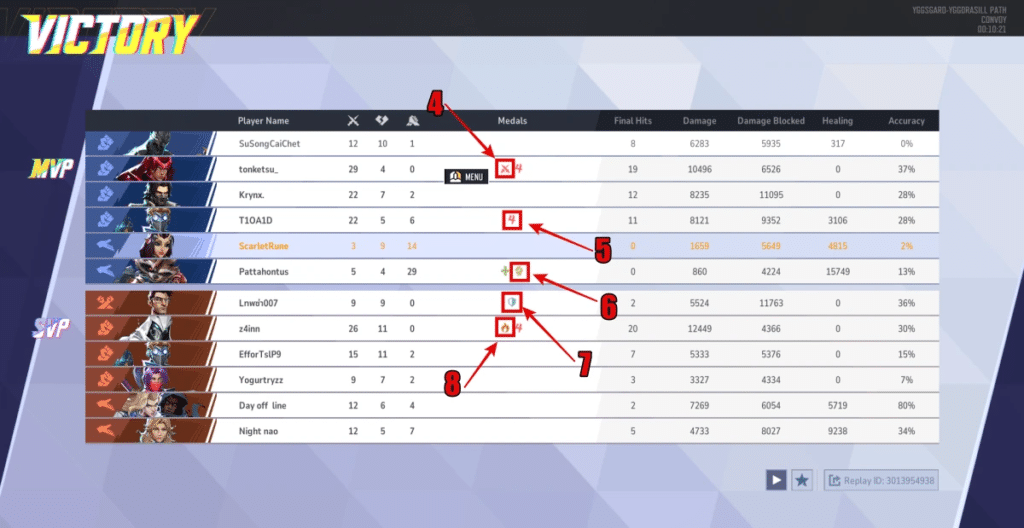
| Icon and Symbol | Meaning |
|---|---|
| Mighty Vanquisher (Fire icon) | Most damage dealt in the match. |
| KO Streak Number | Number of KOs achieved in quick succession. |
| Trusty Sidekick (Fist icon) | Most assists earned in the match. |
| Impenetrable Defense (Shield icon) | Most damage blocked or absorbed. |
| Most Damage (Fire icon) | Top total damage contribution. |
All Icons and Symbols on the Hero Profile Page
On the Hero Profile page, you can track your Proficiency Level:
Note: Think of this icon and symbol list as a simple 1, 2, 3 order — with each highlighted clearly in the images.

| Proficiency Level | Requirement |
|---|---|
| Agent | Starting level for all heroes. |
| Knight | Requires 500 Proficiency Points. |
| Captain | Requires 1,200 Proficiency Points. |
| Centurion | Requires 2,000 Proficiency Points. |
| Lord | Requires 2,400 Proficiency Points. |
Why Knowing Marvel Rivals Icons and Symbols Matters
Learning these icons may seem small, but in a fast-paced game like Marvel Rivals, every second counts. Knowing at a glance what your abilities, stats, and achievements mean will help you react faster, make better decisions, and win more matches.
With this guide by your side, you’re now equipped to read the battlefield—and your progression—like a seasoned pro.
Got a favorite symbol you love spotting during gameplay? Let us know in the comments!
Also, check: Marvel Rivals: Easy Guide to Assist Mutants as Magneto and Unlock Homo Superior Achievement




